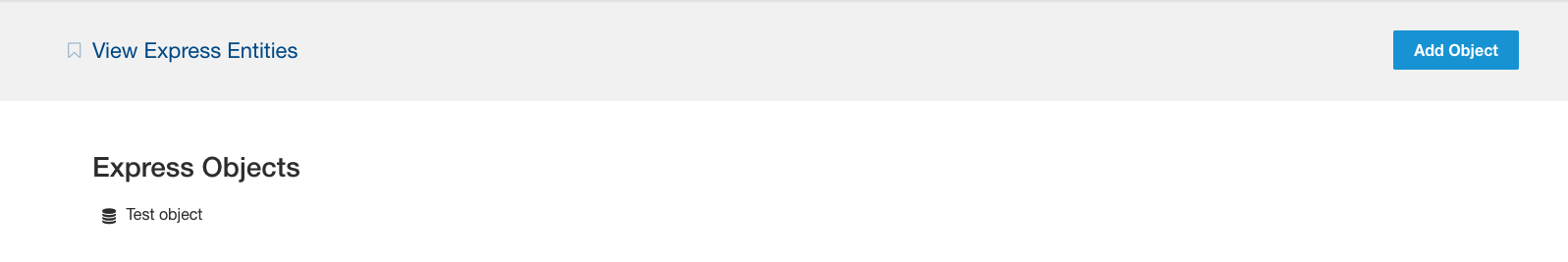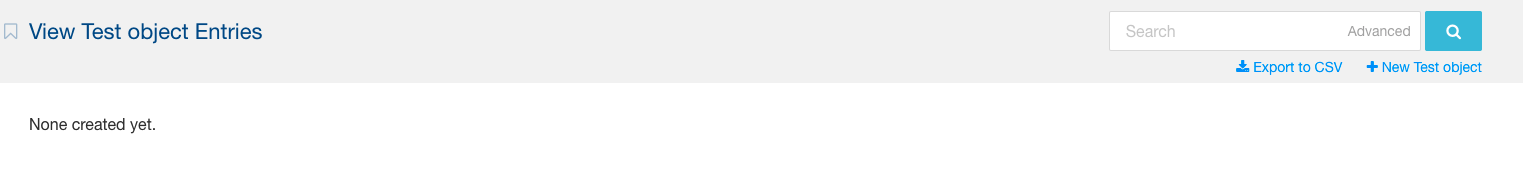Stacks & Blocks
Express
Express blocks are a new addition for concrete5.8. These are customised areas that can still be edited via the CMS. Unlike most other blocks these are edited through the dashboard.
Open the dashboard, or search for express. Here you can view any express items that have been added to the site.
Click on the express object to open the content that is stored in the express entry. This will differ between sites. Here you will have multiple options.
- To edit or delete an entry, click on the entry and it will take you to that specific entry.
- Add a new entry by clicking in the upper right hand corner + New “name of express entry”.
- You can save these entries by clicking on Export to CSV.